Hi [FIRSTNAME],
NoClone 2013 v6.0.25 released. Now, follow these easy steps to clean up your PC:
1. Download NoClone 2013 (v6.0.25 English / Traditional / Simplified Chinese)
2. Run NoClone 2013
3. Choose Exact duplicate files (Duplicate folders included) / Similar images
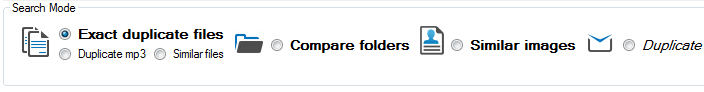
4. Click Search
5. Click Smart Marker to select duplicates
6. Click SaveSpace to remove duplicates
33% Off eCoupon: REWARD Good til 31 Aug 2013
(Any order will include a lifetime license with 1 year maintenance plan that covers free upgrades released in 1 year after date of purchase)
Home ed.: $29.9 $19.9
Enterprise ed.: $79.9 $59.9
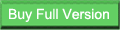
What's new in NoClone 2013?
1. Find similar images
With advanced algorithms NoClone can quickly find all similar images which have been resized, cropped, rotated, slightly modified or saved in a different format. You can define a percent of image similarity that will be used during the scan.
NoClone 2013 supports most popular image formats (e.g. JPG, GIF, BMP and PNG) and shows you all the duplicate and similar images in groups, so that you
can review all similar images in visual preview panel by one click.

2. Find duplicate folders
Very often, many duplicate files are under the same folder. NoClone 2013 can find out duplicate folders. Check "Exact duplicate files" to let NoClone search duplicates. Both duplicate files and duplicate folders will be shown in the search result panel, so that you can manage the duplicates more efficiently by managing duplicate folders.

3. Brand New Interface
v6.0.25: Traditional/Simplified Chinese version
|