|
Do you know how many duplicate files you get?
An unofficial survey indicated that about 10-20% of files can be regarded as duplicate in a common file system. For instance, in your 40 GB personal data, around 4-8 GB disk space is wasted in this scenario. In some report from NoClone user, they can find up to 300 GB data in a single search session, which is already the total size of a typical hard disk!
What to do with these duplicate files then? Buy a new hard drive? We have a better solution for you:  - a true duplicate file finder that can recover your valuable disk space. - a true duplicate file finder that can recover your valuable disk space.
Why is NoClone a better solution?
1. Save money: you don't have to buy a new hard drive. Just US$29.9 for home edition and US$79.9 for eneterprise edition.
2. Save space: it uncovers TRUE duplicates, no false duplicate files by CRC/MD5.
Why is NoClone a TRUE duplicate file finder?
NoClone uses True Byte-by-Byte Comparison that ensures the duplicate files uncovered are exactly the same in content.
Why is CRC or MD5 not reliable?
Comparing file content by CRC or MD5 is a common practice of uncovering duplicate files. However the collision rate of CRC is not satisfactory and recent research indicated that there is a possibility of collision even for MD5 hashing. Below is an example from http://www.mscs.dal.ca/~selinger/md5collision/:
Here are two files with same MD5 hash value (cdc47d670159eef60916ca03a9d4a007)*.
Windows version: hello.exe. erase.exe.
Run them and you will find they got different output as follows:
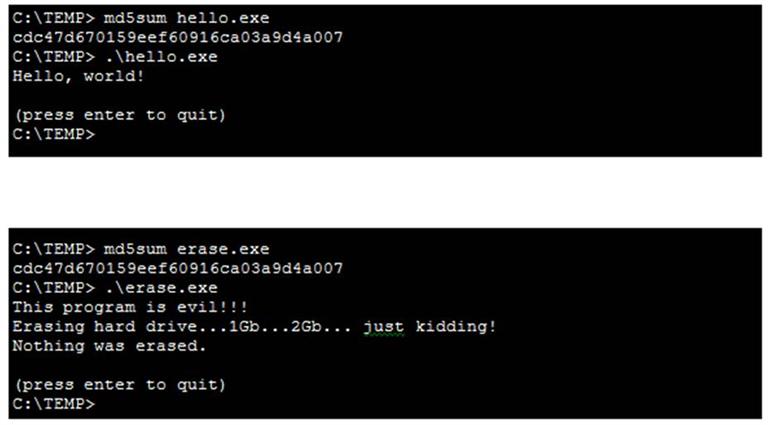
Therefore, comparing exact content is the only way to ensure accurate result. Compared with finding duplicate by CRC or MD5 hash, NoClone uncovers duplicate with 100% accuracy.Efficiency: NoClone v.s. MD5
Some may argue that Byte-by-Byte comparison is slow and not efficient. However NoClone optimized it to an efficient algorithm as good as MD5 hashing comparison.
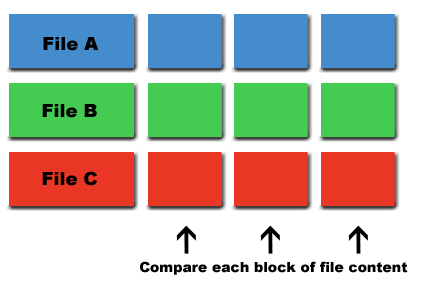
Instead of comparing files one by one, NoClone filters a list of suspected duplicate files with same file size and type. Then those files will be opened and NoClone reads blocks of data and compares. Files with all blocks matching indicate that they are duplicate files. With above algorithm, each file is opened once for comparison, which is the same as MD5 hash comparing methods.
Get Started To Uncover True Duplicate Files
1. Download NoClone 2010 (v4.2.27)
Compatible with Windows 98SE, ME, 2000, XP, Server 2003, 2008, Vista & Windows 7 (+64 bit!)
2. Run NoClone. Click Browse and then Click Add
3. Repeat step 2 to select additional folder(s) to search
4. Click big Search button
5. Review Files
You buy lifetime license! 1-year Mainteance plan cover free upgrades released within one year from date of purchase.
Maintenance Plan is similar to software assurance, you can get upgrades to future NoClone major and minor version updates.
After the maintenance period, you will need to purchase for major upgrade of NoClone in the future. If you don't renew, you can still use old NoClone version but cannot enjoy new versions with features and bug fixes.
We only make latest version downloadable unless you buy installer CD when you buy NoClone license.
Should you have any enquiries, please contact us or through live chat or seek support form support forum at http://noclone.net/support.
|