Reasonable NoClone Newsletter July
Hi [FIRSTNAME] [LASTNAME],
NoClone 2007 was released
I am proud to announce that NoClone 2007 (v4.1.7) was released with two exciting and powerful features that is worthwhile to change its name: NoClone 2007.
1. Similar Files / Grouping
Now you can scan for similar files instead of true byte-by-byte comparison to uncover more suspected duplicate files. This is powerful fuzzy match to enhance and replace "simple fuzzy match" and "truncated files" in previous version e.g. v3. This feature can check similarity between files regardless of file size. NoClone 4.1 can check similarity between Office documents like Word doc but not down-sampled images and mp3 with different sampling rate.
- Uncover more "duplicates"; recover more valuable disk space
Uncover different versions of documents, spreadsheets, mp3 and photos
- File management: save your valuable time
How much time will you spend in sorting out your unclassified files manually? 1 day? With this feature, you can use NoClone to help you to sort out quickly. Example: Uncover installers of different version. You may downloaded different version of installers, but most often, you just want to keep the latest, this feature will help.
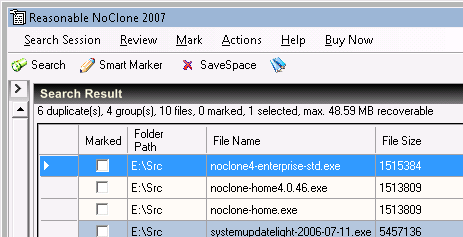
As you can see, you have noclone4-enterprise-std.exe and noclone-home.4.0.46.exe and you just want to keep the latest.
How-to:
1. Select "Similar files" in Search Template
2. Define ... > Adjust the percentage of "Similarity" ("Similar content" should be selected)
3. Search
WARNING: Unlike true byte-by-byte comparison, wrong grouping of unrelated files will be resulted, please check carefully before deletion.
Call for real case studies on benefits of this new feature. If you want to be the first case of this feature, please reply us your interest.
Credit: Thanks Dr. Anthony Fu for his suggestion on algorithm for similar file search and Prof. Chong-Wah Ngo for clustering algorithm. Without them, similar files grouping cannot run in a reasonable time.
2. Duplicate Outlook emails: You can choose 'duplicate email' in the search template and scan for duplicate email and perform corresponding action like deletion and moving to other mail folders. Smart marker is also enhanced to support scanning result of duplicate emails. After installation, you can access NoClone from Outlook.
Other improvements:
- Shell context menu: Right-click folders to start NoClone with select folder
- Column sorting in search result is back
>> Download latest NoClone 2007 (Home | Enterprise)
>> Buy now or upgrade to NoClone 2007 or enterprise edition (ignore this if upgraded)
New Note: upgrade from previous enterprise edition to NoClone 4 enterprise will get a complimentary installer CD (worth US$14.9). Please write to cd@reasonables.com to request.
Spread the news
If you like the new version, you can help us to spread the news:
NoClone Authors
Share this: del.icio.us bookmark | Digg this | Post to Slashdot
©2007 Reasonable Software House Limited , All rights reserved. Email: Contact us |